If you have installed MediaHint via the Chrome or Firefox browser extension, the MediaHint logo will appear in your browser toolbar after installation. In Chrome for example, it may look like this. Once Media Hint is installed, you may toggle it on and off by clicking the icon in your browser toolbar.
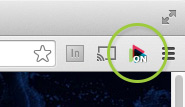
If you have installed MediaHint via the Windows Application, the MediaHint logo will appear in the system tray at the bottom of your screen.
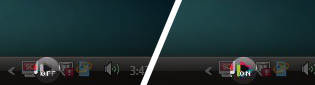
If you are using a tablet, phone, smart TV, gaming system, router, etc. you will use the DNS setup method to configure MediaHint.