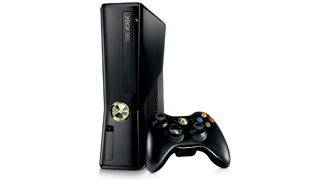
IMPORTANT – This video will be updated soon
To use this DNS method it’s no longer needed to ‘enable’ your IP manually in the Mediahint Account page, you can still follow this video instructions for setting up the Mediahint DNS servers in your device.
To enable MediaHint on Xbox 360:
Step 1: Go to My Xbox > System Settings
Step 2: Select Network Settings
Step 3: Select Wired Network or the name of your Wi-Fi Network if prompted to do so
Step 4: Select Configure Network
Step 5: Choose the Basic Settings tab and select DNS Settings
Step 6: Choose Manual
Step 7: Set Primary DNS as 198.58.98.50 then select done
Step 8: Set Secondary DNS as 23.92.29.210 then select done
Step 9: Select Done again then press the B button on your controller
Step 10: Select Test Xbox Live Connection
Step 11: Restart your Xbox
Return to My Account