
To enable MediaHint on DD-WRT Routers:
Step 1: Go to Setup
Step 2: Choose Basic Setup
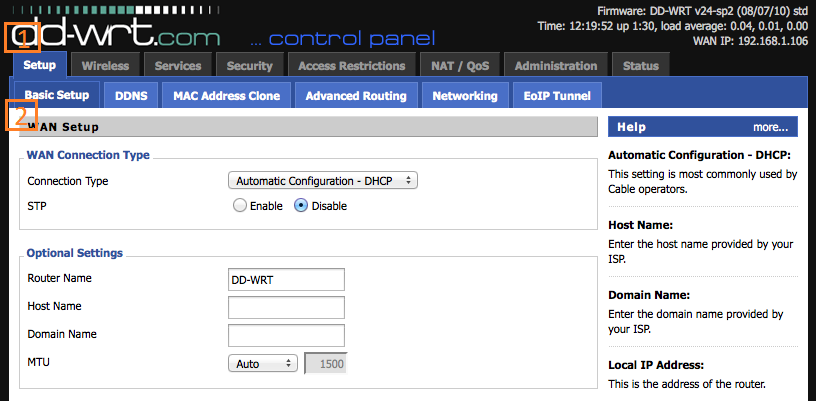
Step 3: Fill in DNS servers with:
Primary DNS: 198.58.98.50
Secondary DNS: 23.92.29.210
Step 4: Check field for Use DNSMasq for DNS
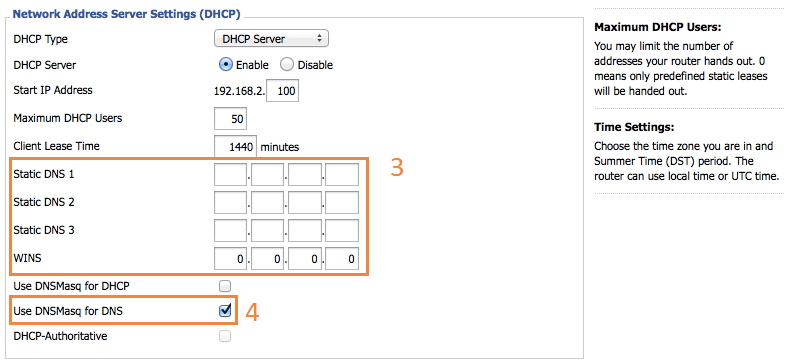
Step 5: Click Apply Settings to reboot your router
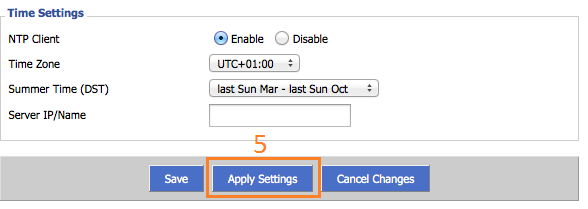
Note: Once you have completed configuration and restarted your router, you also need to restart any device on your network that you want to use with MediaHint for the router changes to take effect.